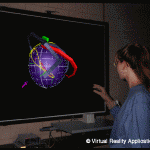Overview
It should be evident that VR applications are becoming more prevalent as researchers collaborate with industry in order to develop these applications. As these applications are developed and used, developers must carefully scrutinize them in order to determine their usefulness to industry. VR applications must be easy to use, have intuitive interactions, and present information in high quality graphic representations. One way to ensure a VR application has such qualities is to perform an assessment of the application. In the assessment, the intended users should use the application as it is and then evaluate its performance.
The purpose of this study is to compare two types of computer interfaces by using two software packages for the design of spherical mechanisms in order to determine if there are advantages of using VR technology as opposed to computer workstation-based software for spherical mechanism design. SPHINX (Software for Synthesizing Spherical 4R Mechanisms) is a computer workstation-based software package developed by Professor Pierre Larochelle and Professor J. Michael McCarthy. A modified version of SPHINX was used for this study and runs using the IRIX 6.2 operating system on an Silicon Graphics Indy. This modified version of SPHINX is referred to as “modified SPHINX” throughout this webpage. VEMECS (Virtual Environment for spherical MEChanism Synthesis), a virtual reality application developed at Iowa State University (ISU) by Juliet Krall, “assimilates” portions of the SPHINX software in a virtual environment. The reason the SPHINX environment was modified is because the non-modified version of SPHINX has several design features VEMECS does not have. The extra features were hidden so the interface comparison would not be biased due to SPHINX having more design features than VEMECS since the main objective is to compare interaction and visualization of the two environments.
Careful scrutiny of the two software interfaces is demonstrated in this comparative study which uses spherical mechanism design as its basis. Spherical mechanism design is ideal for a VR application due to the 3-D nature of these mechanisms. Of particular interest is the fact that VEMECS was inspired by SPHINX. This fact gives rise to a direct comparison of these two software interfaces (VEMECS & Modified SPHINX) that are used for the same type of design work but are based on two different types of computer interfaces. Such a comparison will show whether design of spherical mechanisms in a virtual environment is useful and will provide information specifically related to differences in interaction and visualization.
Environments
VEMECS Environment

VEMECS environment as shown at start-up
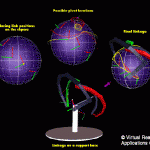
Process for designing a mechanism in VEMECS
modified SPHINX Environment
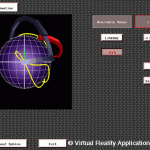
Modified SPHINX design environment as shown at start-up
Subjects
These two interfaces were used by a group of 32 volunteers to compare the VR interface to the workstation-based interface. These 32 individuals were either currently enrolled in ME310 Mechanisms or had previously taken this course. ME310 covers the basic design of planar mechanisms which includes the kinematic synthesis and analysis of linkages such as four-bar mechanisms. When recruiting volunteers, each class listened to a brief description of what a spherical mechanism is and how it works and were shown a 4-bar spherical mechanism model. Also, an explanation as to the purpose of the study, approximate amount of time required, and the types of software used for the study (VR and workstation) was given. None of the participants had any experience in designing or analyzing spatial mechanisms.
Before starting the evaluation, these 32 participants were asked some questions in order to gain a better understanding of their background. Only five of the 32 individuals had previously used any types of VR devices. Computer usage for these participants varied from two to 40 hours per week with an average of 10.3. The ages of the subjects ranged from 20 to 32 with an average age of 22 years. Two of the 32 participants were color blind and only one of the participants was female. When the participants were asked to rank their knowledge of planar, spatial mechanism design on a scale of one to five, with one as low and five as high, their average responses were 3.13 and 1.22 respectively. When asked to rank their interest in mechanism design of all types, again on a scale of one to five, their average response was 3.75.
Task
The activities for this study were carried out in the Iowa State University Visualization Laboratory and Carver Laboratory located in the Black Engineering Building. All 32 participants were required to use both software interfaces in two different periods (period 1 and period 2). The order that a participant uses the software is randomly assigned and there is no significant time span between periods one and two. This presents a possible carry-over effect so the study was balanced in an attempt to efficiently deal with these effects. Carry-over effects can occur in this study due to software order. For example, if a participant uses one software in the first period and it influences how the participant rates the other software in the second period, there is a carry-over effect.
Participants, upon arriving at the lab at a predetermined time, were required to read and sign a consent form before participating in the study. The procedure for testing each software is as follows. A software and exercise is assigned to the participant for period one. The participant then uses a tutorial for that particular software and next applies what is learned from the tutorial by completing the exercise to design a spherical mechanism that will pass through four position points in a given position, orientation, and ordering. After completing the software and exercise used in period one, that software is evaluated on the basis of the participant’s ability to interact with and visualize the software. Next, the participant uses the other software and exercise in period two in the same manner as period one. Again, at the end of the second period the participant evaluates their ability to interact with and visualize the software used in the second period.
Two separate exercises were used to avoid introducing practice effects. Practice effects could be present if a participant would remember how to create the mechanism from the first period and then finds the second period exercise easier. This could have an effect on their evaluation responses for the software used in the second period. Both exercises are exactly alike with the exception of the position point locations and orientations on the design sphere. These exercises are similar enough that they are assumed to be the same for the purpose of this study although when assigning participants into groups, the exercises were taken into consideration to maintain balance or avoid having everyone do exercise one first and exercise two second.
Participants are randomly assigned to one of four groups. The four groups are defined as follows:
Group A:
Period 1: VEMECS and Exercise 1
Period 2: Modified SPHINX and Exercise 2
Group B:
Period 1: VEMECS and Exercise 2
Period 2: Modified SPHINX and Exercise 1
Group C:
Period 1: Modified SPHINX and Exercise 1
Period 2: VEMECS and Exercise 2
Group D:
Period 1: Modified SPHINX and Exercise 2
Period 2: VEMECS and Exercise 1
For the purpose of analyzing the information, both exercises are assumed to be the same, but they are still tested using an ANOVA in order to determine if there are exercise differences.
Results
Interaction device preferences
Results from both of the questionaires completed after each software experience and the results from the “Final Questionnaire” strongly indicate that participants prefer interacting with computer data using a 2D mouse as opposed to a PINCH glove when performing interaction tasks for spherical mechanism design.
Although the PINCH glove provides a more natural and intuitive interface, the majority of participants are not accustomed to using it and the lack of practice with a new interaction device could affect their ability to manipulate objects in the virtual environment (VE). Also, the lack of force feedback, which would help participants feel the menu or mechanism as they interact with the environment, could affect their ability to interact with the computer data. Although force feedback is not provided with a typical 2D mouse, simply resting the mouse on the table top provides an added sense of stability not present in the VE. Therefore, the addition of an arm supporting device could reduce the arm fatigue experienced by several of the participants in the VE enhancing the virtual experience. As discussed above, reasons for preference of the 2D mouse vary and will be targeted in future research.
Visualization interface preferences
Results from both of the questionaires completed after each software experience and the results from the “Final Questionnaire” show participants prefer VEMECS, the VR software, when combined with stereo glasses for visually interpreting information for spherical mechanism design.
Although the results from the visualization evaluation did not completely correlate with the results from the “Final Questionnaire”, a trend indicating the preference of the stereo glasses interface over the computer monitor interface is identifiable. The lack of complete correlation is introduced in the first three visualization evaluation statements in which participants indicated a preference for viewing the mechanism design using a computer monitor. A possible explanation could be attributed to the fact that these evaluation statements ask participants to evaluate a visual part of the environment which is directly coupled with interaction. Thus, negative feelings toward the PINCH glove interaction device could affect how participants responded to statements asking them to evaluate the visual interface. Nevertheless, evidence from the “Final Questionnaire” coupled with results from evaluation statements 11 through 13 show a trend for the preference of the VEMECS interface for visualization. This is the desired and expected result from the visual part of this evaluation tool. The Stereographic visual effects of the VEMECS interface create fully 3D images giving spatial quality not provided by a computer monitor visual interface. This type of spatial quality is ideal for visualizing complex 3D objects such as spherical mechanisms.
Sense of Immersion
It was hoped that participants would interact with the VE to the extent that they would feel immersed and block out distractions in their surroundings. This evaluation does not provide enough information to conclude that this happens although more participants indicated they were either neutral or did indeed lose track of time after using VEMECS as opposed to SPHINX. Perhaps if the VE was fully immersive, results would be more conclusive. A fully immersive display is one which fully surrounds the user with the computer images and blocks out the view of the actual world. This promotes the feeling of the user that he/she is an active participant in the computer generated environment.
Evidence from this evaluation indicates participants are more enthusiastic about using a VE as opposed to traditional HCI. When participants were asked which program sparked their interest in spherical mechanisms the most, the majority of participants chose VEMECS. The VE is a better tool for presenting new and different information because such an environment peaks the interest of the participants. This conclusion is expected and is further supported by a separate study performed by Sarah M. North [North, 1996] in which she uses 18 participants to perform a block placing task in both the physical world and the virtual world. North concludes that the VE is preferred over the physical world because participants were stimulated and eager to use a VE environment as opposed to the physical environment.
This increase in participant enthusiasm when using the VE of VEMECS could be attributed to the fact that VR technology is not highly accessible or frequently used by the majority of the participants and they are intrigued by the thought of using a new and exciting type of technology.
Recommendations for Future Work
Research performed for this project was a preliminary investigation that introduces VR issues in need of further research. The comparative evaluation has successfully targeted several future research objectives.
- Further research must be performed to determine specific interaction problems related to the PINCH Glove interface to determine why participants preferred using the traditional 2D mouse. The PINCH glove should be compared to other 3D interaction devices such as the CyberGlove to determine which device provides the best interaction for a given situation.
- Practice effects should also be evaluated in order to determine how much time it takes for a participant to become comfortable using a new type of interaction device.
- Addition of force feedback to the VEMECS environment could potentially enhance the effectiveness of a fully 3D interactive VE. In such an environment a user could truly feel menu selections as well as the mechanism.
- It must be determined if poor interaction yields poor visualization. When a participant interacts with the VE and experiences difficulty with an interaction device, such as the PINCH glove, these difficulties could adversely affect the participant’s visual evaluation of the VE.
- A fully immersive environment should be compared to the environment used for this evaluative study. An environment in which the user stands outside and reaches in is not considered fully immersive. Participants should be able to walk up to and around the mechanism as opposed to reaching in and pulling it closer to rotate it. Such an immersive environment should enhance both interaction and visualization of the VE.
Publications
- Evans, Paul T., Vance, Judy M., and Dark, Veronica J. “Assessing the Effectiveness of Traditional and Virtual Reality Interfaces in Spherical Mechanism Design”, ASME Journal of Mechanical Design, Vol. 121, No. 4, December 1999 pp. 507-514.
- Evans, Paul T., Vance, Judy M., and Dark, Veronica J. “Assessing the Effectiveness of Traditional and Virtual Reality Interfaces in Spherical Mechanism Design”, ASME Computers in Engineering Conference Proceedings, September 13-16, 1998, Atlanta, Georgia, CD/ROM paper number DETC98/CIE-5546
- Evans, Paul T., Effectiveness of virtual reality as a tool to facilitate engineering design of spherical mechanisms, M.S. Thesis, Iowa State University, 1997
Personnel
- Dr. Judy Vance, Iowa State University, jmvance@iastate.edu
- Paul Evans, Graduate Research Assistant, Iowa State University
Funding
- National Science Foundation – Career Award Grant Number: DMI9625601: Career: Virtual Reality Techniques to Improve Product Design